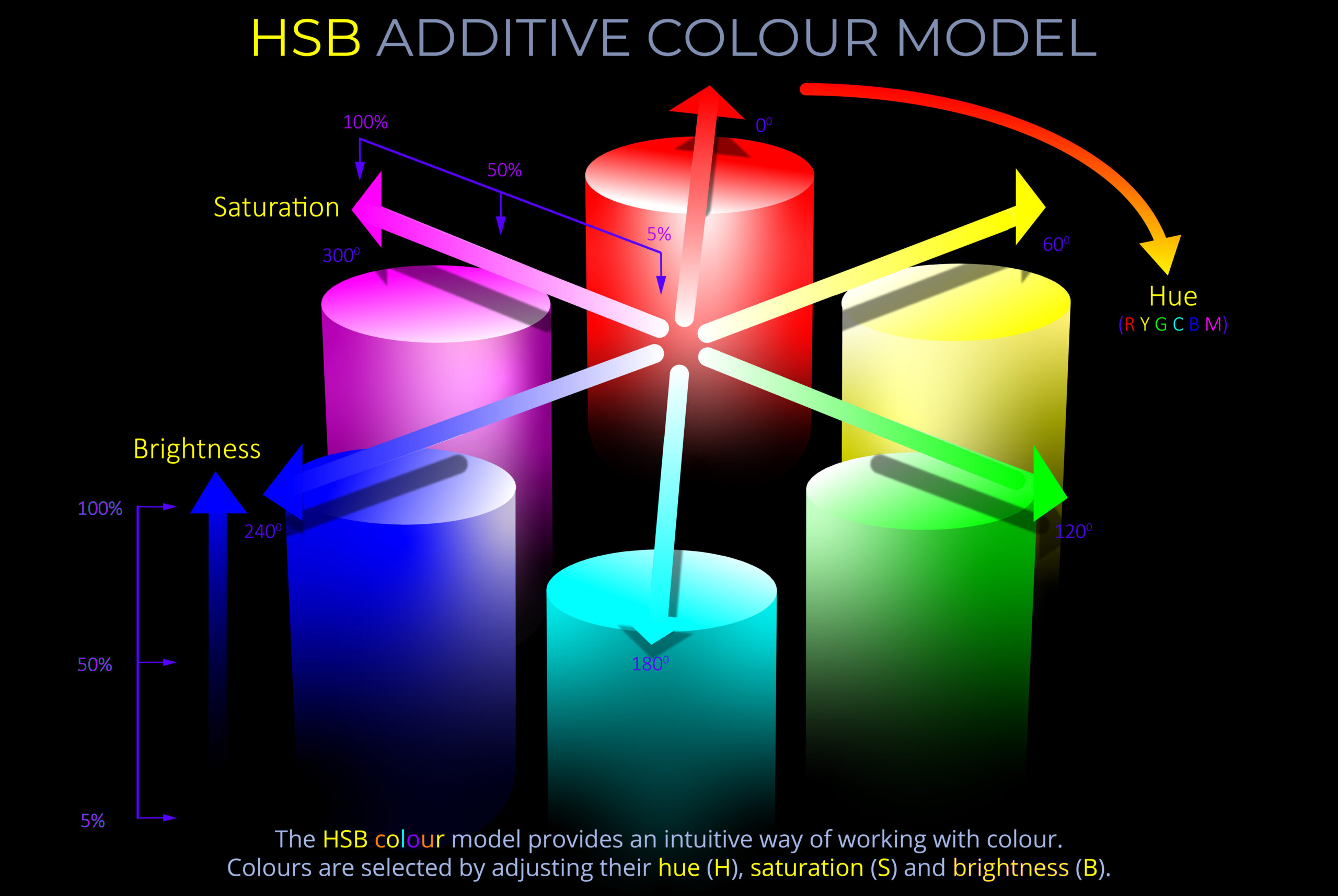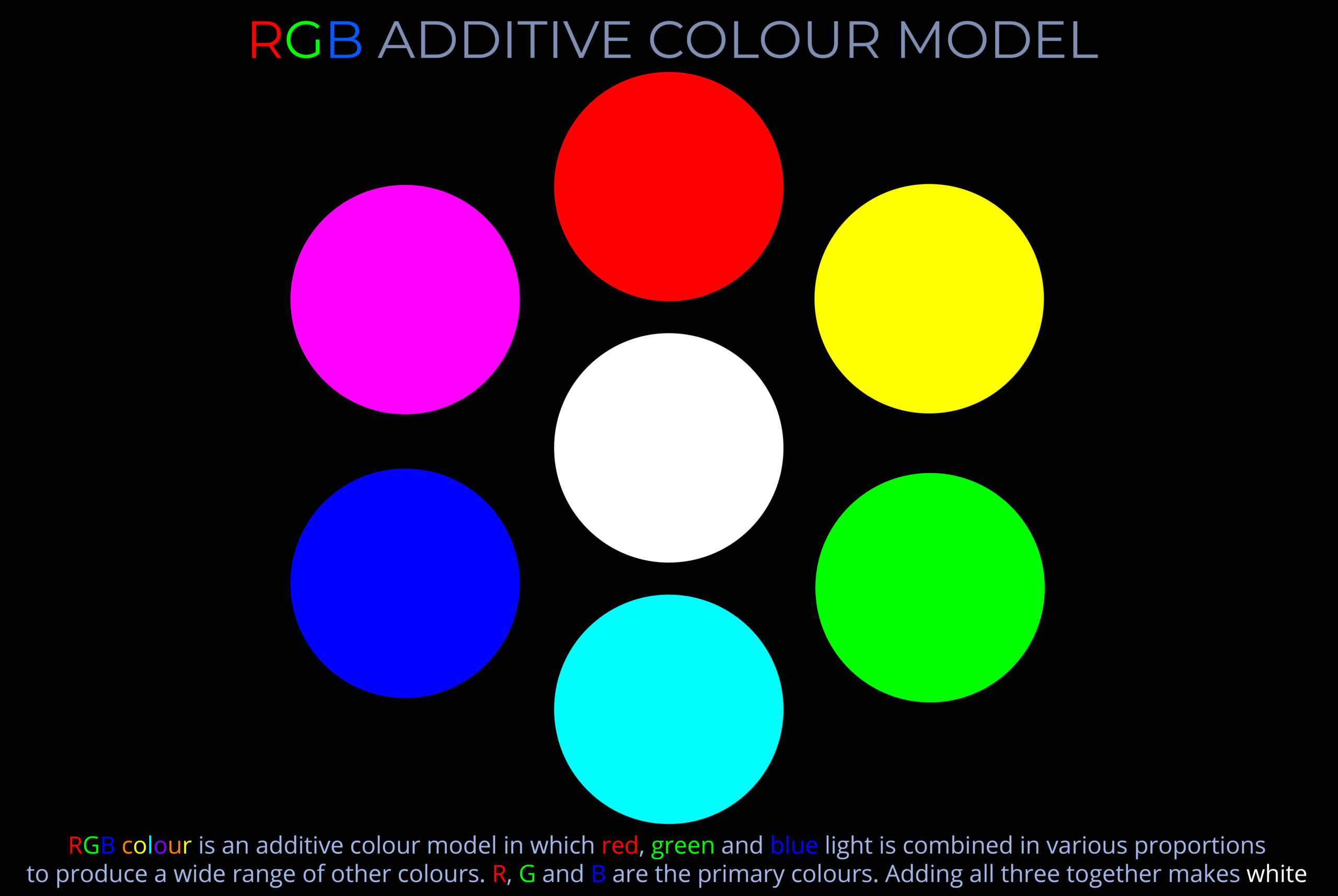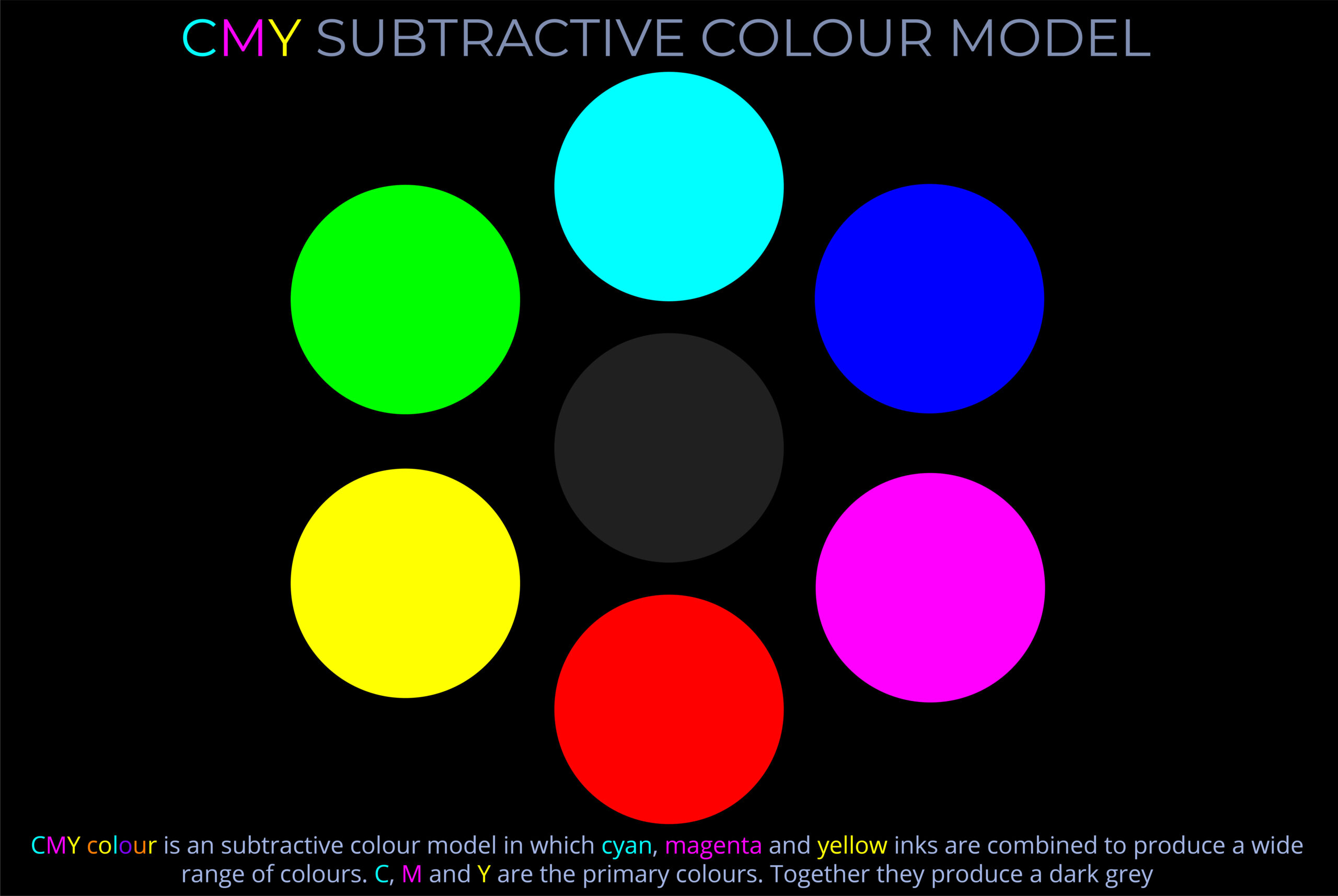A colour model is a system or framework used to understand, organise, and manipulate colour. It ranges from basic concepts, such as the sequence of colours in a rainbow, to more advanced models like RGB, CMYK, and CIE, which are essential for accurate colour reproduction in various fields, including digital media, printing, and manufacturing.
- A colour model, underpinned by colour theory, provides a precise and replicable approach to understanding:
- How the human eye perceives light and interprets colour.
- Different types of colour, including those produced by mixing lights, pigments, or inks.
- How to manage the diverse ways colour is processed by devices such as cameras, digital screens, and printers.
- Whether or not we recognize it, whenever we work with colour, we are adopting a colour model. For example:
- Children learn to mix acrylic or powder colours, discovering that red and yellow make orange, and yellow and blue make green. This follows the RYB colour model.
- Children are taught to recognize the colours of the rainbow, which is based on the spectral colour model.
- Anyone who has replaced printer inks knows they use cyan, magenta, and yellow inks—primary colours in the CMY colour model.
- Whenever we use TVs, computers, or phone screens, we are seeing colours produced by the RGB colour model.
- Every colour model is derived from a colour theory and used to define a colour space.
- Colour theories establish the terms, definitions, rules, conventions, and systems of notation that encode colours and manage their relationships with one another. These principles are applied in various industries, including cosmetics, food, architecture, and packaging, where precise colour management is critical.
- A colour space, in turn, defines the range of colours available within a given model, determining the specific palette that can be used in practical applications.
- Colour models enable us to:
- Make sense of colour in relation to human vision and the world around us.
- Use colours in logical, predictable, and replicable ways.
- Understand how to mix specific colours, whether using lights, pigments, inks, or dyes.
- Specify colours using names, codes, notations, or equations.
- Organise and apply colour for different purposes, from fabrics and interiors to vehicles.
CMY(K) Colour Model
- CMY (cyan, magenta, yellow) is a subtractive colour model. It is the standard colour model for digital printing. Digital printers usually use a fourth component, black ink (K), to increase the density of darker colours and blacks.
HSB Colour Model
- HSB (hue, saturation, brightness) is a popular additive colour model. Many people find it more intuitive and so easier to use than RGB, particularly when adjusting colour using digital applications such as Adobe Creative Cloud.
- HSB is one of a family of colour models that also includes HSV (hue, saturation, value) and HSI (hue, saturation, intensity).
RGB Colour Model
- RGB (red, green, blue) is an additive colour model and is closely related to the trichromatic theory of colour vision. It is widely used in digital cameras, for producing colour on digital screens and with software such as Adobe Creative Cloud.
RYB Colour Model
- RYB (red, yellow, blue) is a subtractive colour model. It is the standard colour model used for artist paints and when mixing opaque inks, dyes and pigments.
Spectral Colour Model
- The spectral colour model is neither an additive nor a subtractive colour model and is concerned instead with understanding the effects of refraction and dispersion on wavelengths of light and the way they separate into rainbow colours.
Trichromatic Colour Model
About why we use colour models
- Colour models help to relate and coordinated colours with one another when working with different light sources, media such as paints or inks, objects and materials.
- Colour models clarify the ways in which coloured lights, transparent inks and opaque paints (etc.) all produce different results when mixed.
- Colours models help us manage the fact that colours behave and appear differently:
- When emitted by different types of light sources.
- Depending upon the type of media – inks, dyes, pigments.
- When seen or used in different situations (indoors, in sunlight, in low light, on a digital display etc.)
- When applied to, mixed with, or projected onto different materials.
- When used for different purposes (fabrics, electrical wiring and components, print media, movies etc.)
About additive and subtractive colour models
There are two main types of colour models, additive and subtractive.
Additive Colour Models
- Additive colour models are used when blending light to produce colour.
- The primary colours for most additive models are red, green, and blue (RGB).
- When combined at full intensity, they produce white light.
- The additive RGB model (and HSB colour model) is central to display technologies such as computer screens, TVs and phone screens.
- The additive spectral colour model is particularly useful for developing an understanding of the relationship between wavelengths of light within the visible spectrum and corresponding colours.
- Additive models are based on the way human eyes perceive colour, with each colour being produced by a combination of different wavelengths. In contrast, a subtractive model is based on the way pigments reflect light.
Subtractive Colour Models
- Subtractive colour models are used when working with pigments, inks and dyes.
- The primary colours for most subtractive colour models are cyan, magenta, and yellow (CMY).
- When combined cyan, magenta, and yellow produce black.
- The subtractive CMY colour model and CMYK colour model are central to printing technologies.
- In practice, the CMY colours often can’t produce a perfect black when mixed due to impurities in the pigments or inks, so a fourth ‘Key’ component (represented as K) is often used in printing to produce a true black.
About colour theories, models, spaces and management systems
Colour theory, colour models, colour spaces, and colour management systems are integral to understanding, representing, and manipulating colour in various fields.
Colour Theory
- A colour theory is a set of principles and concepts used to understand how colour works, how colours relate to each other, and how they are perceived or interpreted by the human eye. A colour theory allows us to predict in advance how colour behaves in practice.
Colour Model
- A colour model is a practical application of colour theory. In both industrial and design contexts a colour model is and mathematical representation or system for creating a full range of colours using a set of primary colours. Examples include the RGB (Red, Green, Blue) model for light-based colours and the CMY (Cyan, Magenta, Yellow) model for pigment-based colours. The choice of a colour model depends on the medium (light, paint, ink, etc.) and the application (canvas, monitor, printer, etc.).
Colour Space
- A colour space is a specific organization of colours derived from a colour model. It can be used to define a gamut or subset of colours that can then be successfully applied within a particular context or for a specific purpose. Examples of colour spaces used in digital design include sRGB and Adobe RGB within the RGB model, each of which encompasses a different range of colours.
Colour Management System
- These are systems or protocols designed to ensure consistent and accurate colour reproduction across different devices, media, and lighting conditions. They consider the specifications of the devices used to capture, edit, or display colour, as well as the lighting conditions in which colours are viewed.
In summary, a colour theory provides the underlying concepts, a colour model provides a framework to represent these concepts, a colour space defines a specific range of colours that can be generated within the parameters of the model, and a colour management system ensures consistency and accuracy in reproducing colours across different contexts and devices.