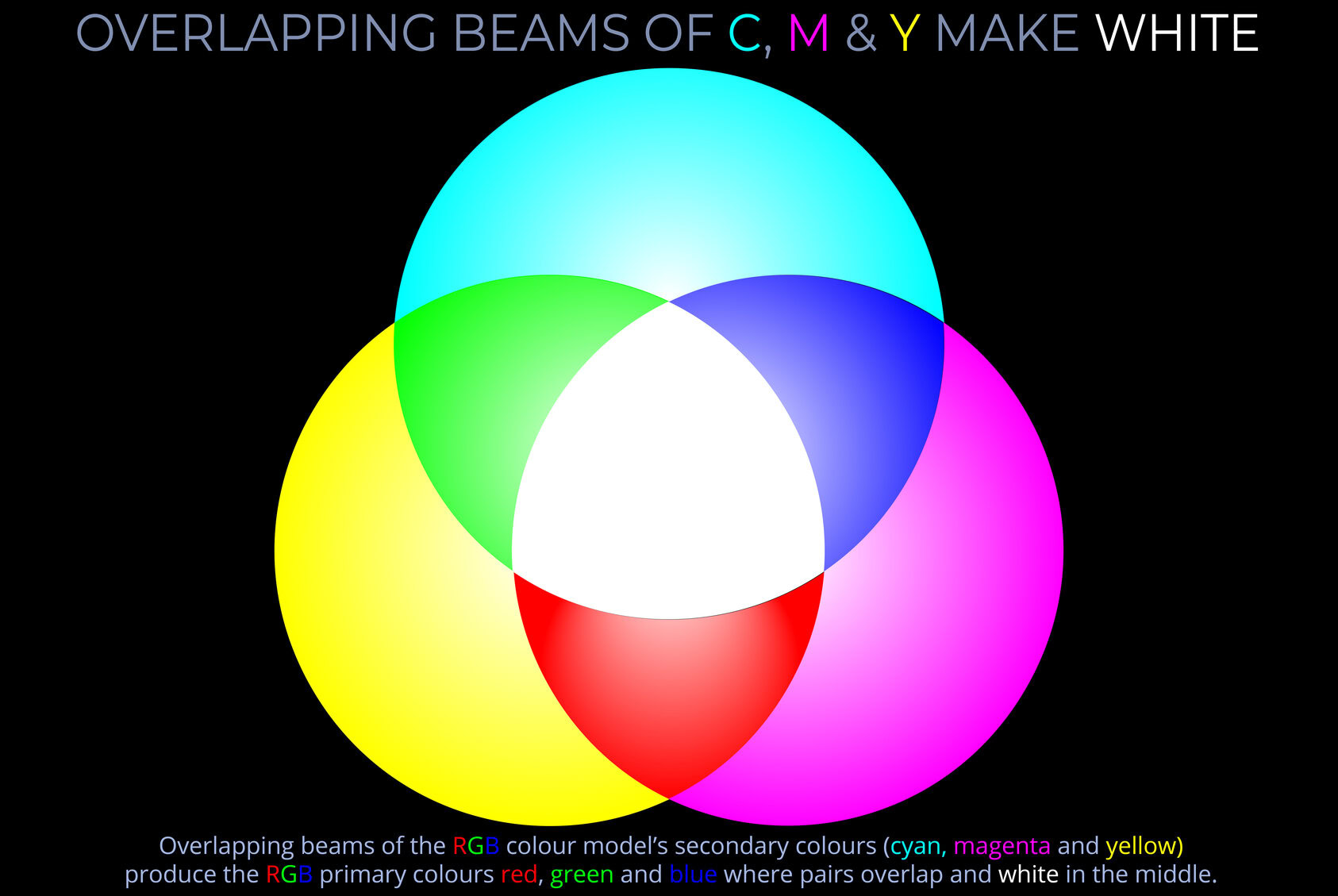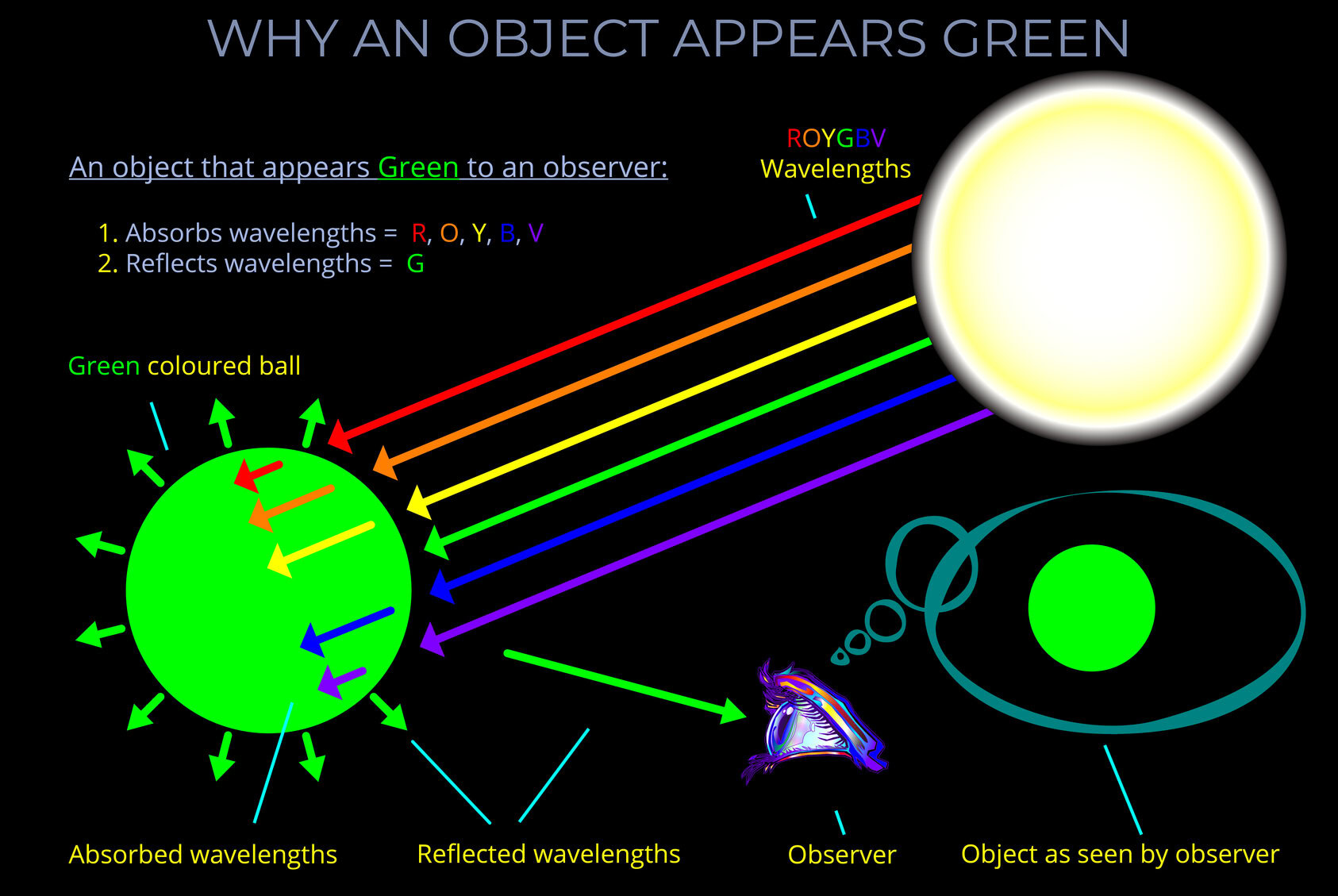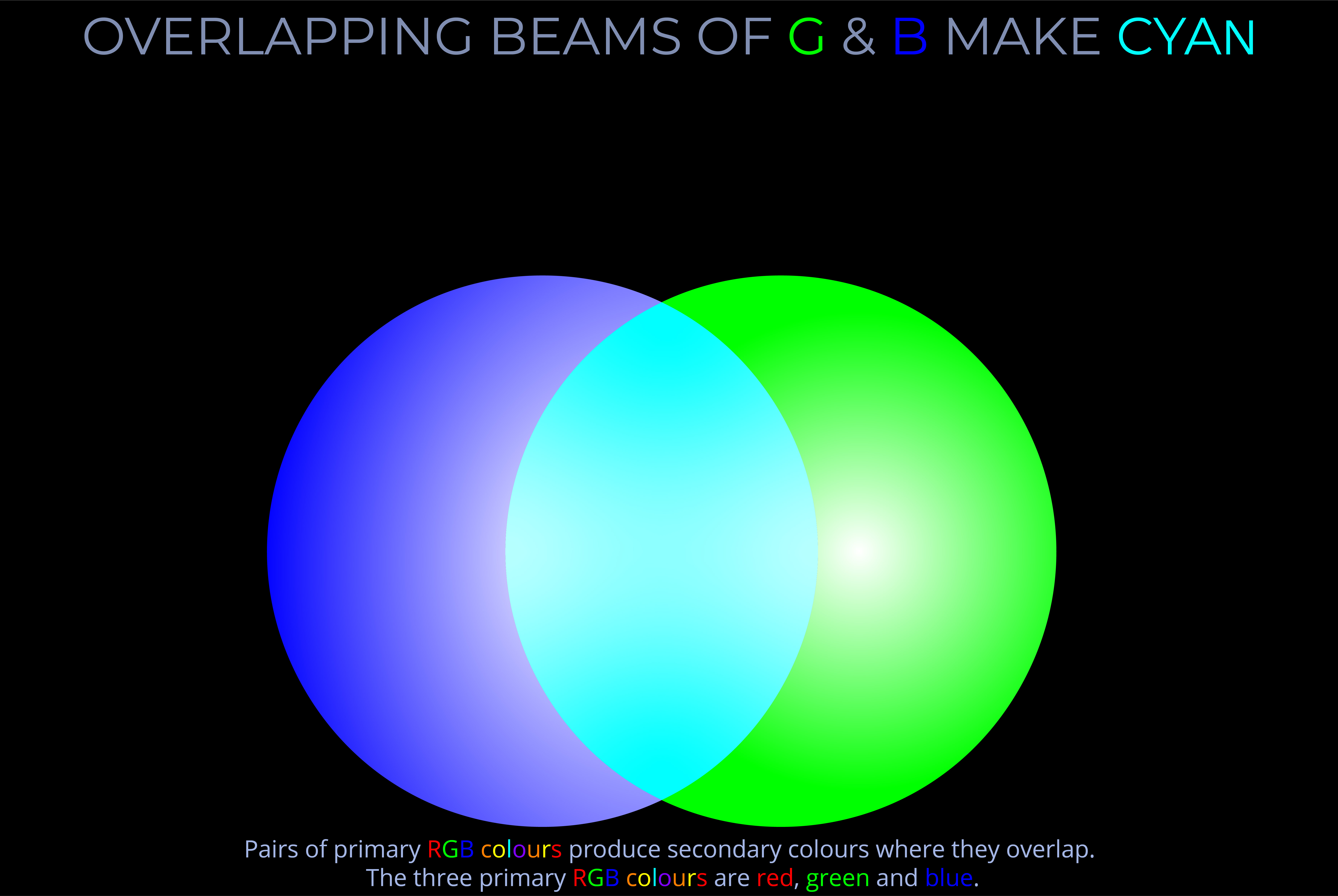Overlapping Beams of C M & Y Make White
£0.00
This diagram shows the effect of projecting cyan, magenta and yellow light onto a neutral coloured surface.
- In the RGB colour model, cyan, magenta and yellow are secondary colours. Notice what colours are produced where they overlap!
- Imagine that the three circles of colour (cyan, magenta and yellow) are produced by torches shining beams of light so they overlap one another.
- Overlapping pairs of primary colours produce secondary colours.
- But in this diagram overlapping pairs of secondary colours produce primary colours
- The area where all three primary colours overlap is white.
Understanding the diagram
- The diagrams illustrate how the RGB colour model works in practice.
- Each torch emits light at the same intensity.
- Each torch points towards a different area of the surface.
- The light in each case is produced by two wavelengths so produces an RGB colour.
Description
Overlapping Beams of C, M & Y Make White
TRY SOME QUICK QUESTIONS AND ANSWERS TO GET STARTED
About the diagram
About the diagram
- This diagram shows the effect of projecting lights producing the RGB secondary colours (cyan, magenta and yellow) onto a neutral coloured surface.
- Imagine that the three circles of colour (cyan, magenta and yellow) are produced by torches shining beams of light so they overlap one another.
- In the RGB colour model, cyan, magenta and yellow are secondary colours. Notice what colours are produced where they overlap – it’s the three primary colours!
- Overlapping pairs of primary colours produce secondary colours.
- Overlapping pairs of secondary colours produce primary colours.
- Remember that the area where all three primary colours or all three secondary colours overlap is white.
About the RGB colour model
- RGB colour is an additive colour model that combines wavelengths of light corresponding with the red, green and blue primary colours to produce other colours.
- RGB colour is called a model because it is a method that can be followed to produce any colour from a combination of red, green and blue light.
- Red, green and blue are called additive primary colours in an RGB colour model because they can be added together to produce any other colour.
- When mixing light, each RGB primary colour is called a component of the resulting colour.
- Different colours are produced by varying the intensity of the component colours between fully off and fully on.
- When any two fully saturated RGB primaries are combined they produce a secondary colour: yellow, cyan or magenta.
- When fully saturated red, green and blue primary colours are all combined together they produce white.
- Some RGB colour models can produce over 16 million colours by varying the proportion and intensity of each of the three component primary colours.
- The additive RGB colour model cannot be used for mixing different colours of pigments, paints, inks, dyes or powders. To understand these colourants find out about subtractive colour.
- The RGB colour model does not define the precise wavelength or band of wavelengths for the primary colours red, green and blue.
- When the exact composition of primary colours are defined, the colour model then becomes an absolute colour space.
Some key terms
- A colour wheel is a circular diagram divided into segments, featuring primary colours, and used to visualize the result of colour mixing.
- Colour wheels can enhance understanding of colour relationships and assist with the accurate selection and reproduction of colours.
- A colour wheel starts with segments representing primary colours. Additional segments are added between them to explore the outcome of mixing adjacent primary colours.
- By adding more segments between existing ones, further mixing of adjacent colours can be explored.
- A colour wheel exploring the additive RGB colour model starts with red, green, and blue primary colours.
- A colour wheel exploring the subtractive CMY colour model starts with cyan, magenta, and yellow primary colours.
Primary colours are a set of colours from which others can be produced by mixing (pigments, dyes etc.) or overlapping (coloured lights).
- The human eye, and so human perception, is tuned to the visible spectrum and so to spectral colours between red and violet. It is the sensitivity of the eye to the electromagnetic spectrum that results in the perception of colour.
- A set of primary colours is a set of pigmented media or coloured lights that can be combined in varying amounts to produce a wide range of colours.
- This process of combining colours to produce other colours is used in applications intended to cause a human observer to experience a particular range of colours when represented by electronic displays and colour printing.
- Additive and subtractive models have been developed that predict how wavelengths of visible light, pigments and media interact.
- RGB colour is a technology used to reproduce colour in ways that match human perception.
- The primary colours used in a colour space such as CIELAB, NCS, Adobe RGB (1998) and sRGB are the result of an extensive investigation of the relationship between visible light and human colour vision.
White light is the term for visible light that contains all wavelengths of the visible spectrum at equal intensities.
- The sun emits white light because sunlight contains all the wavelengths of the visible spectrum in roughly equal proportions.
- Light travelling through a vacuum or a medium is termed white light if it includes all wavelengths of visible light.
- Light travelling through a vacuum or air is not visible to our eyes unless it interacts with something.
- The term white light can have two meanings:
- It can refer to a combination of all wavelengths of visible light travelling through space, regardless of observation.
- What a person sees when all colours of the visible spectrum hit a white or neutral-coloured surface.
A colour model is a system or framework used to understand, organise, and manipulate colour. It ranges from basic concepts, such as the sequence of colours in a rainbow, to more advanced models like RGB, CMYK, and CIE, which are essential for accurate colour reproduction in various fields, including digital media, printing, and manufacturing.
- A colour model, underpinned by colour theory, provides a precise and replicable approach to understanding:
- How the human eye perceives light and interprets colour.
- Different types of colour, including those produced by mixing lights, pigments, or inks.
- How to manage the diverse ways colour is processed by devices such as cameras, digital screens, and printers.
- Colour models enable us to:
- Make sense of colour in relation to human vision and the world around us.
- Use colours in logical, predictable, and replicable ways.
- Understand how to mix specific colours, whether using lights, pigments, inks, or dyes.
- Specify colours using names, codes, notations, or equations.
- Organise and apply colour for different purposes, from fabrics and interiors to vehicles.
- For more information see https://lightcolourvision.org/dictionary/definition/colour-model/
The CMY colour model deals with a subtractive method of colour mixing. It can be used to explain and provide practical methods of combining three transparent inks and filters (cyan, magenta and yellow) to produce a wide range of other colours and particularly to produce realistic effects when printing digital images onto highly reflective white paper.
- The primary colours in the CMY colour model are cyan, magenta and yellow.
- The CMY colour model is a subtractive colour model used with transparent or translucent inks or filters.
- Meanwhile, the CMYK colour model (sometimes called four-colour or process printing) uses the same three primary colours as CMY but uses a fourth component, black ink (K), to increase the density of darker colours and blacks.
- The CMYK colour model along with its system of notation enables an exact and reproducible approach to colour printing and other similar applications.
- The CMYK colour model is deeply embedded in all contemporary digital printer technologies and underpins industrial standards for the printing industry.
- Find out more here https://lightcolourvision.org/dictionary/definition/cmy-colour-model/